[Office 2013] Discovery of Office 2013
After a little vacation and following the announcement of Microsoft Office 2013, I'll give you a glimpse of the new software.
To start, I installed a Windows Server 2012 to test the latest technologies. I then downloaded the Office Professional Plus2013 package. Family Premium version does not contain it Lync communications software from Microsoft (formerly Office Communicator). Note that this version is a Preview release.
To retrieve this version is here: Office Professional Plus2013
An overview of the new icons
Let's start by installing Office 2013by clicking on the executable .A similar window should appear:
We now accept the license:
I chose here to do a custom install to see if there were new components. You do not have to do the same; you can do a typical installation if you want to install all components.
The installation can begin:
Now we will make the first launch of our office pack. I chose to open Word:
A new page appears, we choose to continue:
As in Windows 8, we can customize our application. You will be able to choose a "theme" that you will find at the top of each application:
Note the smiles that you used to send feed back to Microsoft.
Then there is an introduction to Sky Drive, file sharing available on each device from Microsoft:
To complete the configuration, you can download a Power Point provided by Microsoft Sky Drive to discover here. You can also pass. You are now ready to use Office 2013
Common functions:
So now you can choose to save your documents directly on your computer or on Sky Drive to access it from any device.
What I call "full screen" is the fact hides all the options available and not have our application.
Word 2013:
Excel 2013:
Power Point 2013:
Outlook 2013:
Regarding Outlook, I've put the steps for adding an account.
Conclusion:
Finally, after a few hours of use, I found it quite powerful for a preview (not a crash or even a bug). I liked the new design, simple but nice and not too changes from previous versions (2007and 2010).
If you have the opportunity, so I suggest you test this preview is also very well suited for Windows Server 2012/Windows 8.
After a little vacation and following the announcement of Microsoft Office 2013, I'll give you a glimpse of the new software.
To start, I installed a Windows Server 2012 to test the latest technologies. I then downloaded the Office Professional Plus2013 package. Family Premium version does not contain it Lync communications software from Microsoft (formerly Office Communicator). Note that this version is a Preview release.
To retrieve this version is here: Office Professional Plus2013
An overview of the new icons
We now accept the license:
I chose here to do a custom install to see if there were new components. You do not have to do the same; you can do a typical installation if you want to install all components.
Now we will make the first launch of our office pack. I chose to open Word:
A new page appears, we choose to continue:
As in Windows 8, we can customize our application. You will be able to choose a "theme" that you will find at the top of each application:
Note the smiles that you used to send feed back to Microsoft.
Then there is an introduction to Sky Drive, file sharing available on each device from Microsoft:
To complete the configuration, you can download a Power Point provided by Microsoft Sky Drive to discover here. You can also pass. You are now ready to use Office 2013
Common functions:
So now you can choose to save your documents directly on your computer or on Sky Drive to access it from any device.
What I call "full screen" is the fact hides all the options available and not have our application.
Word 2013:
Excel 2013:
Power Point 2013:
Outlook 2013:
Regarding Outlook, I've put the steps for adding an account.
Conclusion:
Finally, after a few hours of use, I found it quite powerful for a preview (not a crash or even a bug). I liked the new design, simple but nice and not too changes from previous versions (2007and 2010).
If you have the opportunity, so I suggest you test this preview is also very well suited for Windows Server 2012/Windows 8.
















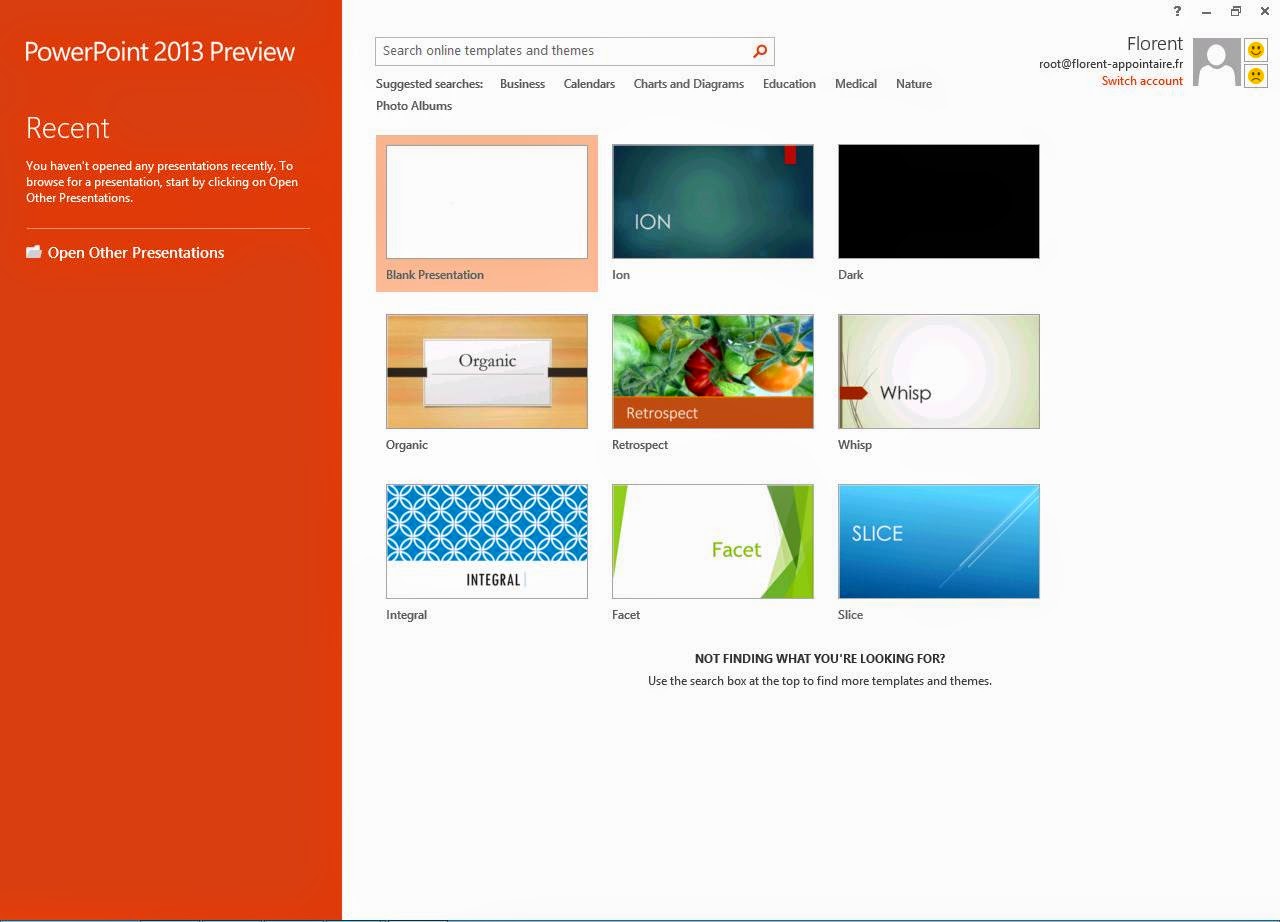







No comments:
Post a Comment