How to change standard account to admin in windows?
In windows Administrator Account is disable by built en , you can not change standard account into Admin account without the permission of Admin, so here i 'll show you how we can active Admin's account in windows?
First of all right click on My computer then click on Manage:
A window will appear like this:
Now click on Local users and Groups:
you can see here that Admin account is disable by built in and now right click on administrator and select properties:
you can see here that Admin account is disable by built in:
Uncheck the box of Account is disable and click apply:
Now windows administrator is activate you can restart your system/laptop and select the administrator account and log in it, and now you will be able to change the standard user's settings
For this open Control Panel and double click on Users Account ,
and now click on Change your account type, now you can your standard user to Administrator.


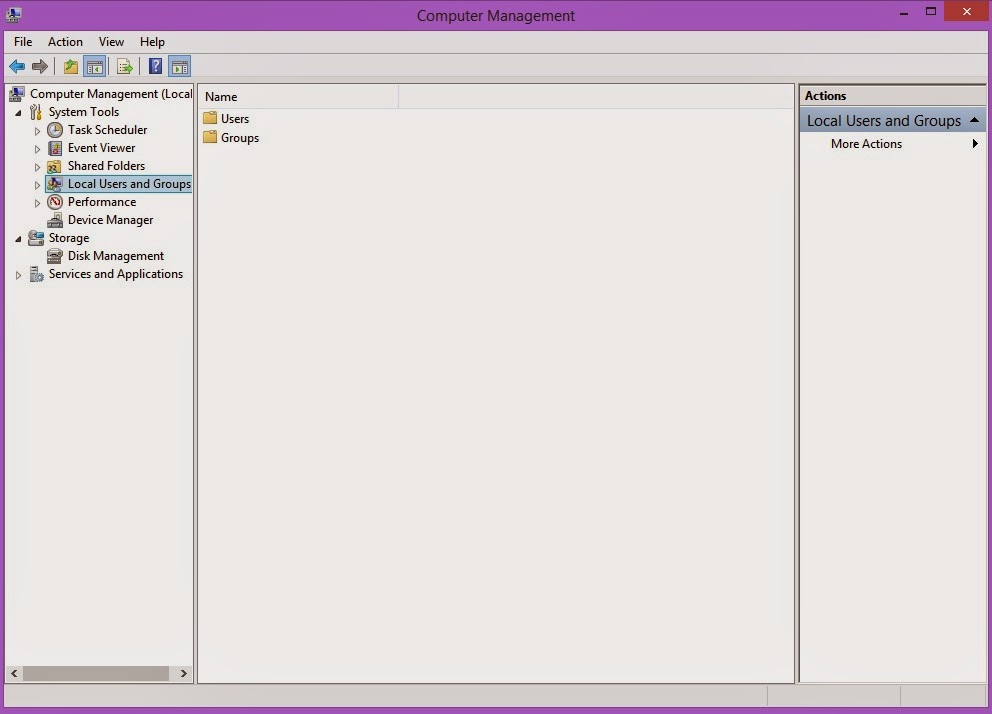




No comments:
Post a Comment